Get Paid from Anywhere in the World as a Freelancer with QhostoPay.
With QhostoPay, requesting payments from your clients is as easy as a single click. Generate professional and customized invoices based on your services to effortlessly receive payments from your customers. Experience the convenience and speed of QhostoPay, designed specifically for freelancers to manage their finances with ease.
Future Partners of QhostoPay



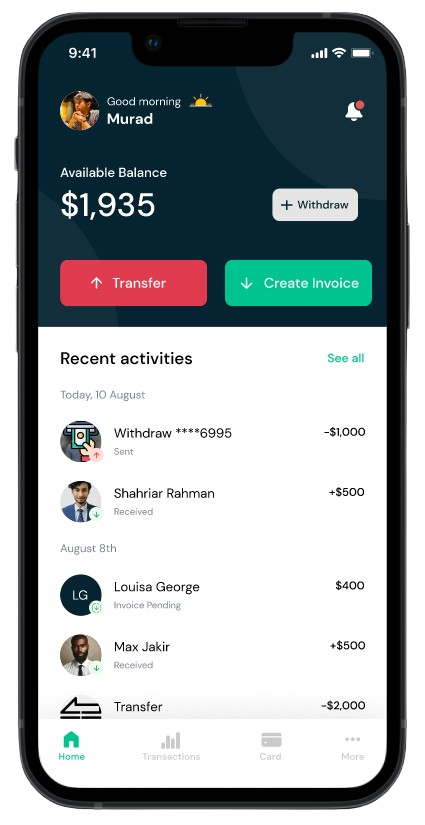
Services
Global Payments Made Easy for Freelancers
QhostoPay is dedicated to providing seamless, fast, and secure payment solutions for freelancers worldwide. Our platform offers a range of services designed to simplify the financial aspects of freelancing, allowing you to focus on what you do best.
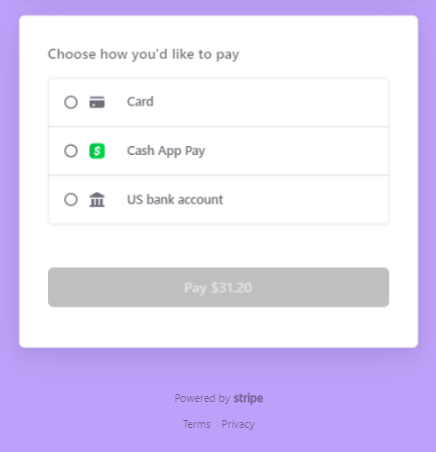
Diverse Payment Methods
Securely accept payments
We support a wide range of payment options, including credit and debit cards, Apple Pay, Google Pay, Cash App and PayPal. This flexibility ensures that your clients can pay you using their preferred method quickly and securely.
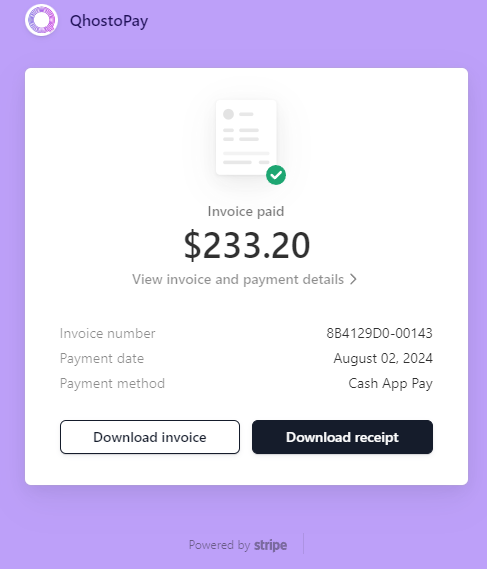
Real-Time Balance Updates
Process transactions with us
As soon as your client makes a payment, you’ll see the balance updated instantly in your QhostoPay account. Stay on top of your finances with real-time information at your fingertips.
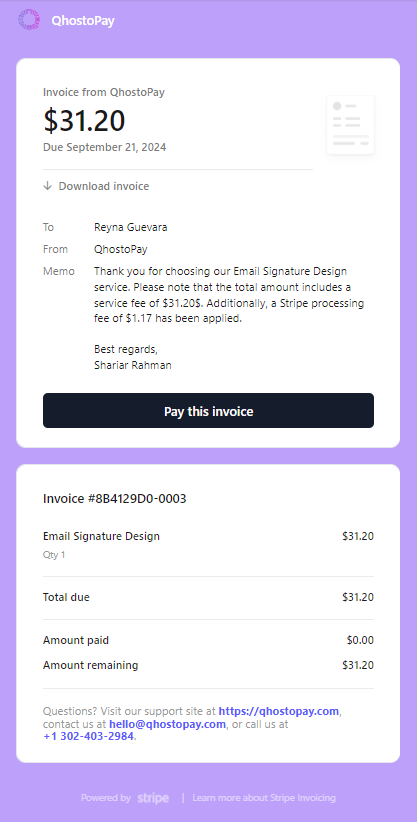
Professional Invoicing
Send invoices and accept payments with ease using our user-friendly software.
Create and send customized invoices that reflect your brand and services. QhostoPay simplifies the invoicing process, helping you maintain a professional image while ensuring accurate billing.
Experience more than just payment processing with QhostoPay
Keep your valuable customers on your website by accepting payments directly. With QhostoPay global payment API, integrate various payment methods that cater to your clients’ preferences. Explore our payment API integration guide for seamless transactions.
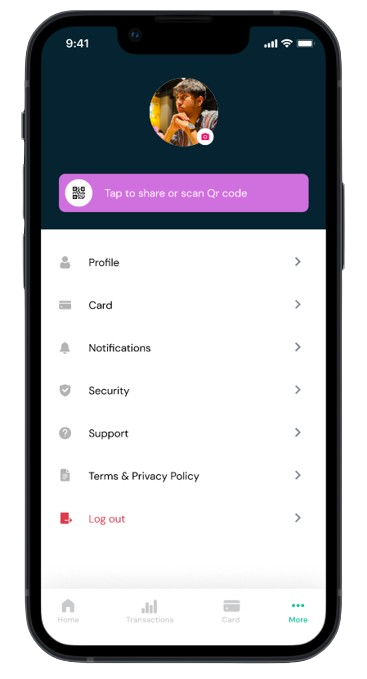
Features and Benefits
Unlock Hassle-Free Payments with QhostoPay Detailed Features and Benefits for Freelancers
Low Transaction Fees
Competitive rates for transactions. Maximize your earnings with cost-effective payment processing.
Global Accessibility
Serve clients globally without geographic restrictions. Expand your freelance business and reach new markets effortlessly.
Multiple Payment Methods
Accept payments via card, Apple Pay, Google Pay, PayPal, and more. Cater to diverse client preferences, ensuring seamless and convenient transactions.
Case studies
We take security seriously, and our platform is designed to protect your business and your customers from fraud and data breaches.
- Arif Rahman, Web Developer
“Arif works with clients from the United States, Europe, and Australia, developing websites and web applications. He encountered issues with slow payments, high transfer fees, and complex currency conversions.”
- Sarah Johnson, Graphic Designer
“Sarah works with clients from various countries, designing logos, websites, and marketing materials. She struggled with receiving international payments quickly and efficiently. Traditional bank transfers were slow and incurred high fees.”
- Rohan Verma, Software Developer
“Rohan develops custom software solutions for clients in Europe and North America. He faced issues with delayed payments and high conversion fees when transferring money to his local bank.”
- Emma Taylor, Content Writer
''Emma writes articles and blog posts for clients globally. She often found it difficult to manage multiple payment platforms and track her earnings from various sources.''
- James Walker, Digital Marketing Consultant
"James offers digital marketing services to clients in the Asia-Pacific region. He needed a reliable and efficient way to handle international payments without incurring high fees."
What they say about us
Sarah Johnson, Freelance Graphic Designer, USA
QhostoPay’s platform looks very promising. The idea of instant payment processing and real-time balance updates is exactly what freelancers like me need. I’m excited to see how this will streamline my workflow.
Rohan Verma, Freelance Software Developer, India
QhostoPay looks promising. The features they’re offering, like quick payments and multiple payment methods, seem like they could really streamline my workflow. Eager to try it out and see how it performs in real-world scenarios.
Emma Taylor, Freelance Content Writer, UK
I'm impressed with what I’ve seen so far from QhostoPay. The ability to manage payments and invoices in one place is a game-changer for freelancers. I’m excited to start using it and see how it handles international payments.
James Walker, Freelance Digital Marketing Consultant, Australia
QhostoPay seems to be on the right track with its user-friendly design and focus on quick payments. It could be a great tool for managing my client payments more efficiently. Looking forward to its official launch.
Arif Rahman, Freelance Web Developer, Bangladesh
The features of QhostoPay sound like they address many of the issues freelancers face with payments. The emphasis on fast transactions and multiple payment options is very appealing. Can’t wait to start using it.
Flexible pricing, fair and simple
Pay-As-You-Go
Contact Us
Charge users based on their usage without a subscription fee.
- 2.9% + $0.30 per transaction
- Discounts for high-volume users
- Additional Considerations
Premium Plan
Contact Us
QhostoPay can cater to freelancers with varying needs and budgets
- Up to 200 transactions per month
- Custom invoicing
- Dedicated account manager
Enterprise
Contact Us
Best for Freelancers agency
- Unlimited transactions
- Custom solutions
- Dedicated support team
Frequently asked questions
What kind of account is my QhostoPay account?
Your QhostoPay account is a software platform that helps you create invoices and sell your digital products and services to private and business clients, enabling you to get paid fast, easily, and conveniently. It holds the e-money you earn from your clients by providing or selling digital products and services through QhostoPay as a freelancer or remote worker. It shows your earnings in USD balance, which you can withdraw at any time to your bank accounts and different wallets in your local currency or in USD almost instantly.
Identity verification
QhostoPay must follow a regulatory requirement commonly known as ‘Know Your Customer (KYC),’ under which it is expected to verify the identity of its customers. Account restrictions will be in place while the verification process is in progress (mainly limiting the ability to transfer money, request money, or use a card). To carry out a quick identity check, you must be at least 18 years old, and we need your name, address, a selfie, and a photo of your ID. We accept any of the following:
- National ID
- Passport
- Freelancer ID
- Full driving license
- If you are not a citizen of the country of your birthplace address, we will need to ask for proof of your right to reside in such a country (visa along with national passport or a residence permit).
- the UK, Switzerland, and the rest of EEA: National ID (valid for at least 1 month from the date of application), Passport (1 month), Full driving license (1 month), all other documents such as visa or residence permit (3 months)
- the US: 3 months for all documents
We need a clear live photo (captured from your smartphone, i.e., not a scan) of the provided document. Make sure that the document is fully within the frame, without cropped corners or watermarks. If you experience issues with the mobile app or phone, try reinstalling the app or using another smartphone. The length of the process depends on the accuracy and quality of the information you submit. We’ll keep you updated in case we need more information from you. Once the request is completed, you should no longer see the request in your app. If anything is unclear, or you have a question about ID verification, please raise a help request. You can only verify your ID within the QhostoPay app and website; our support team won’t be able to accept ID pictures.
Where is the headquarters of QhostoPay?
QhostoPay is a Fintech company based in USA, Bangladesh operates under Quickhosto Inc. Principle branch is in Bangladesh.
What are the payment methods available to get paid with the payment link?
Once you create a link to get paid, your clients or sender will see different payment methods based on their location and the device they are using to open the link.
Clients can pay with
How to create an invoice?
How long does it take to receive the payment?
How do I dispute with clients?
I want my money back. Can I cancel a payment?
Why is my account on hold or Unavailable?
Why is my payment pending?
How do I remove limitations from my Account?
Why was my withdrawal declined?
It could be declined for a couple of reasons;
Pending: The client hasn’t paid the invoice yet. The invoice is waiting to be paid by the client.
Settlement: The client has already paid the invoice and the payment is under processing by the payment processing gateway, eg. Mastercard, or Visa for settlement by checking different aspects of the transaction like fraud, money laundering, etc.
Complete: The payment has been credited to your total earning and it ready for withdraw at any time.
Total Earnings: Payment has been successfully settled by the processing gateway and credited to the total earnings and is ready to withdraw or send and spend.
 Welcome to QhostoPay!
Welcome to QhostoPay!